One of the most common questions I get from family and friends concerns their Gigabit Internet speeds, or lack thereof, is; Alex, why am I not getting anywhere near close to Gig speeds when I pay for Gig Internet (insert ISP name here)?
I answer their question with a question of my own; What devices are you using on your fancy new network? Gig Internet is the fastest type of internet available, but it’s not for everyone. If you don’t have devices that can support gigabit speeds, you’re essentially paying for something you can’t use
Reasons Not To Order Gig Internet
Here are a few reasons why you shouldn’t order the Gigabit Internet package if you don’t have devices to support it:
- You won’t see any benefit. The whole point of gigabit internet is to get faster speeds. If your devices can’t handle those speeds, you won’t see any benefit from upgrading to Gigabit Internet.
- You’re wasting money. Gig Internet is pricier than slower internet plans. If you’re not going to use the faster speeds, you’re just throwing your money to your ISP.
- You could be slowing down your network. If you have a Gigabit Internet plan, but your devices can’t support those speeds, they’ll be bottle necking your network. This means that other devices on your network will be slowed down by the slower devices.
So, if you’re thinking about upgrading to Gigabit Internet, make sure you have devices that can support it first. Otherwise, you’re just wasting your bleeding money.
Device Support

Here are some of the devices that you’ll need to support gigabit internet:
- A router that can support Gigabit Speeds. Your ISP generally provides this for a fee but they have been known to throttle their routers. So buying your own personal router and setting it up yourself will keep those crooks from throttling your network.
- Ethernet cables that are capable of gigabit speeds. Cat6 or better is currently the cable you should get, you can use Cat 5e and be fine, but if you can get Cat6, get it.
- Devices that have gigabit Ethernet ports. If your devices do not have Gigabit Ethernet ports, you are not going to see any speeds near a Gig.
If you don’t have all of these things, you won’t be able to take advantage of Gigabit Internet speeds.
Other Considerations
Of course, there are some cases where it might make sense to pay for Gigabit Internet even if you don’t have devices that can support it. For example, if you think you might upgrade your devices in the future, or if you have many people in your household who will be using the internet at the same time. You’ll have to make those determinations yourself.
But if you’re uncertain if you’ll need Gigabit Internet, it’s best to start with a slower plan and upgrade later if needed.
Here are some tips for choosing the right internet plan for your needs:
- Consider your current internet usage. How much data do you typically use each month?
- Think about your future plans. Do you intend to upgrade your devices in the future?
- Consider the number of people who will be using the internet in your household.
Once you’ve considered these factors, you can start shopping around for an internet plan. Be sure to compare prices and features before deciding.
One Last Thing
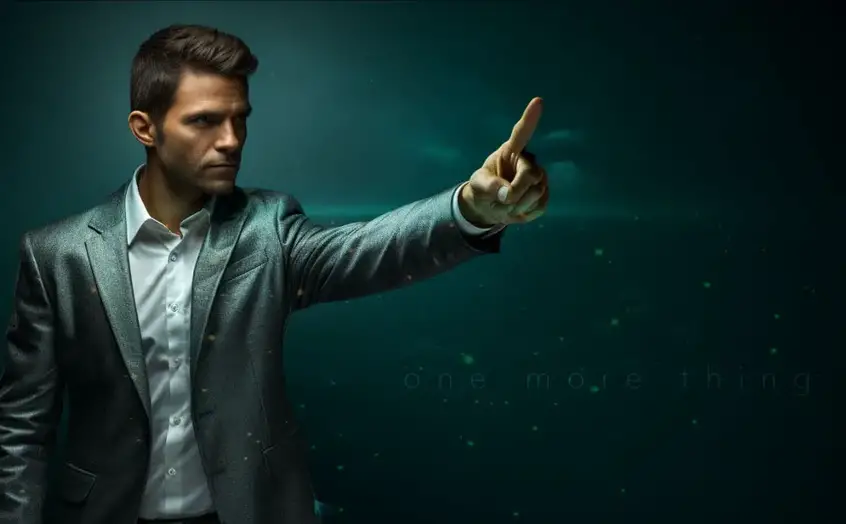
One more thing before you go. What about wireless speeds on Gig Internet? My wireless devices support Gig Internet.
Read the fine print from your ISP before signing the contract. Most ISP’s do not guarantee Gig speeds on wireless devices. They don’t even guarantee those speeds with a wired connection but even less on a wireless device.
So if you have a Gig capable Chromecast, Apple TV, smartphone, or tablet. It doesn’t mean you’ll get a 1,000Mbps download wirelessly. You might see some peaks at 500Mbps and you may even see higher when the ISP’s loads are not as high.
You will get the fastest speeds on Gig Internet using an ethernet cable, but you still may not see the full speeds. So hard-wiring your Xbox, PlayStation, Apple TV, and even your Chromecast, is the best way to get the fastest speeds.
